Need to send a fax but don’t have your own fax machine? Great news – you can absolutely send a fax at a UPS Store! Most locations offer this super handy service, making it the perfect solution if you’re without a fax machine at home. In this article, we’ll walk you through everything you need to know about faxing at UPS – from the step-by-step process to costs and some clever tips to make your faxing experience as smooth as possible!
Does UPS Offer Fax Services?
The short answer? Absolutely yes! UPS offers fax services at many of their store locations across the country. Whether you need to send or receive a fax, UPS stores have got you covered with their fax machines and both domestic and international faxing capabilities. This makes UPS an incredibly versatile option for all your faxing needs!
But here’s the catch – not every single UPS store offers fax services. How frustrating would it be to make a special trip only to discover they don’t offer faxing at that location? A quick phone call to your local UPS store can confirm their faxing capabilities and current prices, saving you time and potential disappointment.
UPS fax services are absolutely booming with businesses! This is particularly true for companies that frequently need to send and receive official documents. For individuals who don’t own a fax machine (and let’s face it, who does these days?), these services are a total lifesaver! Even if you’re completely clueless about how fax machines work, don’t worry – the helpful UPS store associates can walk you through the entire process. Talk about convenient! Using the UPS fax service can really streamline communication for many users, making it the go-to option for faxing needs in 2025.
How to Send a Fax at UPS
Sending a fax at UPS is a breeze! Start by gathering all the documents you need to fax and any payment required for the service. When you arrive at the UPS store, simply let the associate know you need to send a fax. They’ll guide you through the whole process to ensure everything goes perfectly smoothly.
You’ll need to provide the recipient’s fax number, including the area code for non-local transmissions – this is super important! If you have a cover sheet, include it; if not, don’t stress because UPS can provide one if needed. Just follow the associate’s instructions, which typically involve placing your documents into the fax machine and entering the fax number.
The actual transmission of your fax usually takes about 30 seconds per document – that’s faster than making a cup of coffee! If the first attempt doesn’t go through, no worries at all! The associate can retry sending it for you. Once your fax is successfully sent, you’ll need to pay the required fee. UPS staff are always ready to help, ensuring you have a totally hassle-free faxing experience from start to finish!
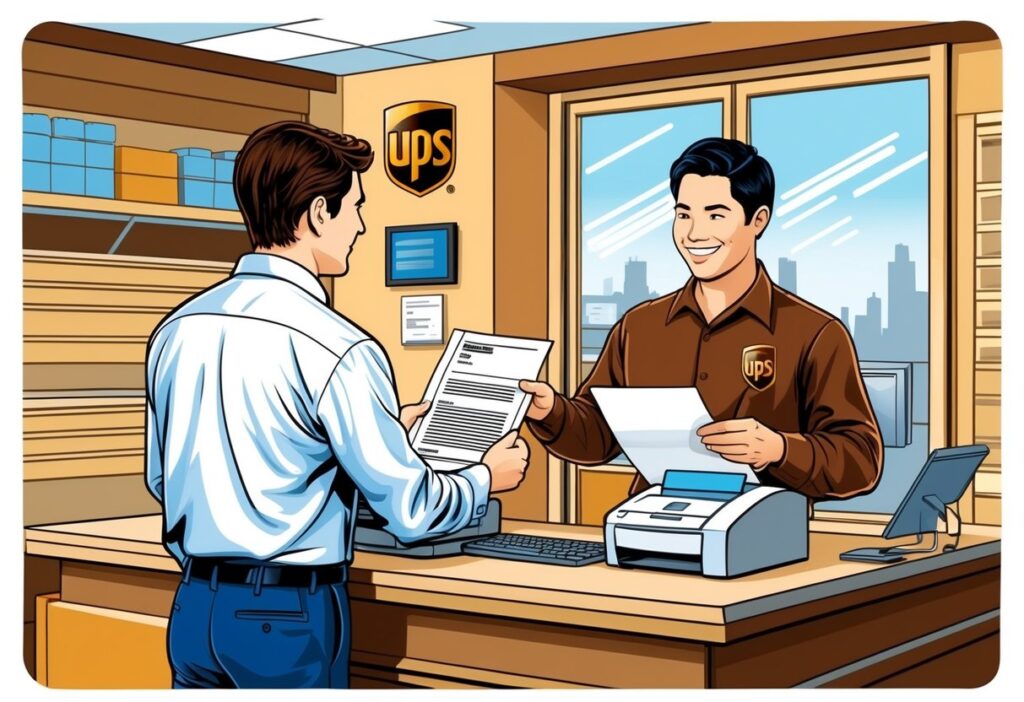
Requirements for Using UPS Faxing Service
Thinking of using UPS for faxing? Here’s what you’ll need to bring along! First, all the physical documents you intend to fax – seems obvious, right? Also, include any necessary cover sheets; if you don’t have one ready, UPS stores can provide these for you. Having a cover sheet makes your fax look more professional and organized – a nice touch!
Know the recipient’s fax number, including the area code for non-local faxes. This ensures that your fax reaches exactly where it needs to go – no getting lost in the fax universe! Be prepared to pay for the fax service at the time of sending – no surprises there!
These straightforward requirements are crucial for a smooth faxing experience. Having everything ready before you go can save tons of time and prevent those last-minute headaches that might delay your important faxing process.
UPS Fax Cost Breakdown
Now let’s talk money! Faxing at UPS generally costs between $1 to $5 per fax – pretty reasonable, right? For local faxes, you’re typically looking at about $2 for the first page and $1.50 for each additional page. National faxes are actually a bit cheaper, coming in at $2 for the first page and just $1 for each additional page.
Going international? Those faxes cost approximately $3 for the first page and $1 for each additional page. These prices can vary depending on your specific UPS store location and how many pages you’re sending. It’s always a smart move to check the prices at your local UPS store before sending any documents – no one likes surprise charges!
Yes, the costs can add up, especially if you’re sending a ton of pages or going international, but the convenience and reliability of UPS fax services often make it totally worth it! Understanding the cost breakdown helps you budget accordingly and avoids any shocking surprises when it’s time to pay.
Safety and Security of Faxing at UPS
In today’s world of data breaches and privacy concerns, security matters more than ever! Faxing at UPS stores is generally super secure, with only the sender and recipient having access to the documents. UPS takes their commitment to ensuring the safety and confidentiality of your faxed documents seriously, following privacy policies that handle sensitive data in compliance with regulations. This makes UPS a reliable option when you need to transmit sensitive information.
Want extra peace of mind? A confirmation receipt can provide just that, assuring document delivery and helping you keep track of your faxes. While faxing can be more secure than email (surprising, right?), remember to exercise caution in public settings to avoid prying eyes. You can also receive faxes securely at UPS locations – another bonus!
Industries requiring a secure way to send sensitive documents often prefer faxing over other methods for good reason. By choosing UPS, you can rest easy knowing their security measures will protect your documents throughout the entire transmission process!
Alternatives to UPS Fax Services
Not feeling UPS or need other options? No problem! Several alternatives for faxing services are available:
- Staples
- Walmart
- FedEx
- Office Depot
- Walgreens
All of these provide perfectly viable alternatives for those seeking different faxing services or locations.
Here’s a little-known gem for your faxing needs – local libraries! They often offer fax services at a lower cost, making them an excellent option for occasional faxing. Talk about a budget-friendly solution! Exploring these alternatives can help you find the perfect service to fit your specific needs and budget.
While UPS offers comprehensive faxing services that tick most boxes, knowing your options gives you flexibility and convenience. Depending on where you live, one of these alternatives might be closer to home or easier on your wallet!
Advantages and Disadvantages of Using UPS Fax Services
The big win with using UPS fax services? Accessibility! With over 5,500 locations across the US, finding a store nearby is usually a breeze. This massive network makes it super easy to find a UPS store when you need one. Plus, their helpful staff can assist you with the faxing process – an absolute lifesaver if you’re not exactly best friends with fax machines!
Another fantastic advantage is the physical receipt you get for every fax sent, giving you solid proof of delivery. But let’s be real – nothing’s perfect, right? There are some downsides to consider. Waiting times due to lines and processing delays at UPS stores can be frustrating, especially if you’re in a hurry to get that fax sent!
Additionally, faxing at UPS can hit your wallet a bit harder than expected, particularly for large volumes or international transmissions. Weighing these pros and cons helps you decide whether UPS fax services are the right fit for what you need. For many people, the convenience factor alone makes UPS worth it!
Finding the Nearest UPS Store
Need to find your closest UPS store ASAP? It’s super easy with the UPS Store website’s store locator tool! This handy tool lets you search specifically for locations providing fax services, ensuring you find a suitable nearby store without wasting time. Mobile apps are also a fantastic way to locate UPS stores with faxing capabilities while you’re on the go!
Good old local directories or maps are also useful for identifying UPS stores equipped for fax services in your area. Checking these resources before heading out can help you find the most convenient location, saving precious time and effort. Why drive around aimlessly when technology can point you in the right direction?
Summary
UPS fax services offer a convenient and reliable way to send and receive documents, with accessible locations, friendly staff assistance, and secure transmission. This guide has covered everything from costs and steps to safety measures and alternatives, giving you a comprehensive overview of what to expect when using UPS fax services.
Whether you decide to use UPS or explore other alternatives, the key is picking a service that fits your specific needs and budget. By understanding all the options available, you can make an informed decision and ensure your faxing needs are met efficiently and securely. In the digital age, it’s nice to know that sending a traditional fax is still so accessible!
Frequently Asked Questions
Does UPS offer fax services at all locations?
No way! Not all UPS locations provide fax services, so it’s super important to call ahead and confirm with your nearest store before making the trip.
How much does it cost to send a fax at UPS?
Sending a fax at UPS typically costs between $1 to $5, with local faxes running about $2 for the first page and $1.50 for each additional page. National and international rates might vary, so it’s smart to check for specifics with your local store!
What do I need to send a fax at UPS?
Sending a fax at UPS is a piece of cake! Just bring your documents, the recipient’s fax number with the area code, and payment for the service. It couldn’t be easier!
Are fax services at UPS secure?
You bet they are! UPS takes your privacy seriously with robust security measures for their fax services, ensuring your documents are handled securely from start to finish. You can trust that your information stays confidential throughout the process.
What alternatives to UPS fax services are available?
You’ve got tons of options besides UPS for fax services! Staples, Walmart, FedEx, Office Depot, Walgreens, and even your local library can help you get that important fax sent. Each has their own perks, so check what works best for you!

